closestFacility
|
Description: The closestFacility resource. This page simulates how to perform closest facility analysis through REST interfaces. The closest facility analysis is to find one or multiple facilities with the minimum cost to reach a specified event point from the specified group of facilities. The results are routes with minimum cost, either from the event site to facility site or from facility site to incident site. Application scenario 1: To find the closest hospitals within ten minutes from a traffic accident. In this scenario, the site where a traffic accident happens is the event site, the hospitals nearby are the facility points. The closest facility analysis is actually one type of path analyses. Barrier nodes, barrier edges can be involved in the analysis. |